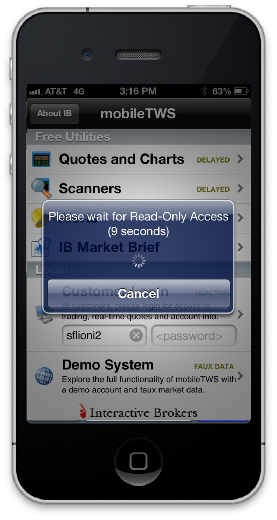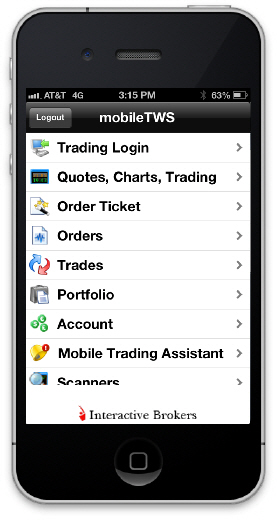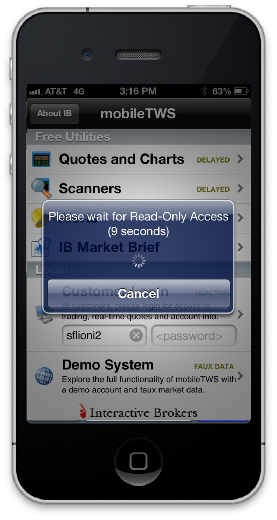
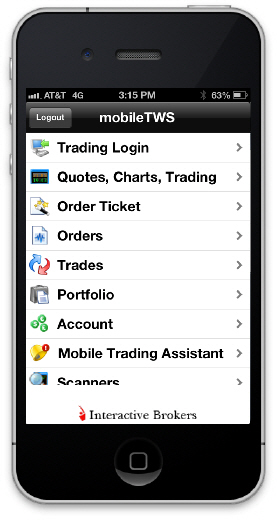
The first time you run IB TWS with Read-Only Access, you will have the chance to activate this mode. Read-Only Access allows you to quickly get to your IB TWS account without having to log in. This mode supports all actions EXCEPT trading; when you want to submit a trade you will then be prompted to complete the full login procedure.
Once you have activated Read-Only Access, IB TWS will always open in this mode. When you're in read-only mode, the Main Menu will display a Trading Login entry that you can use to log in if you want to trade.
Note: As an alternative to using the Trading Login entry, the trading login window will display automatically when you tap the Buy or Sell button.